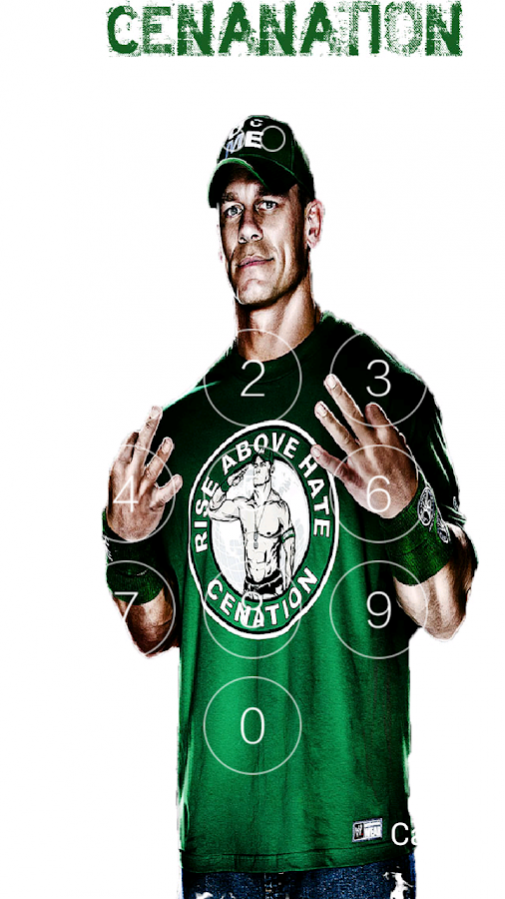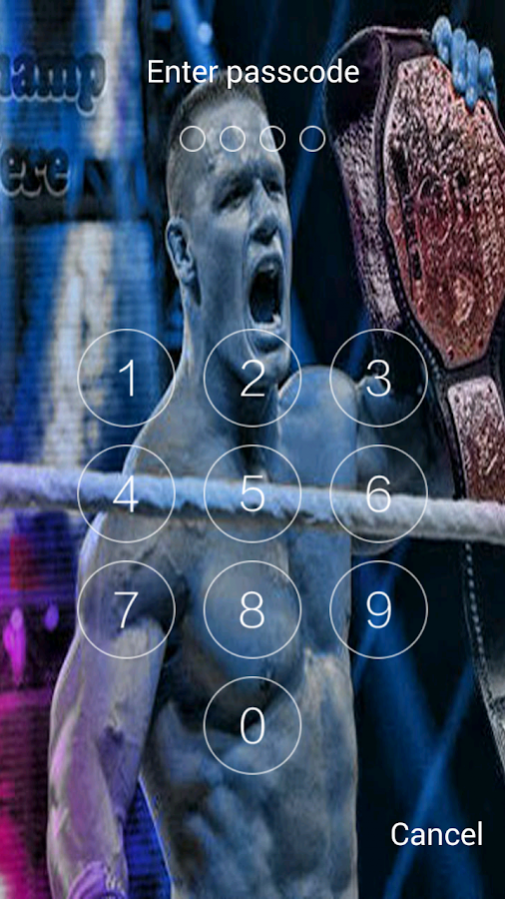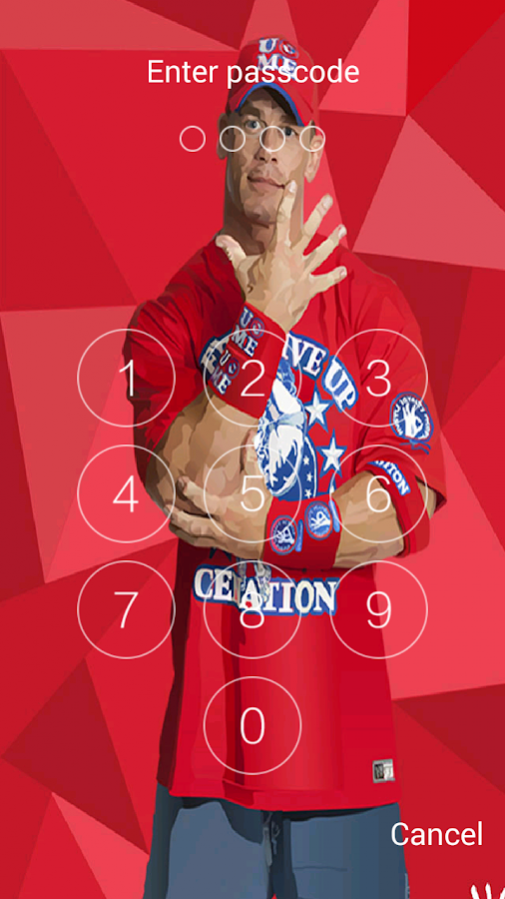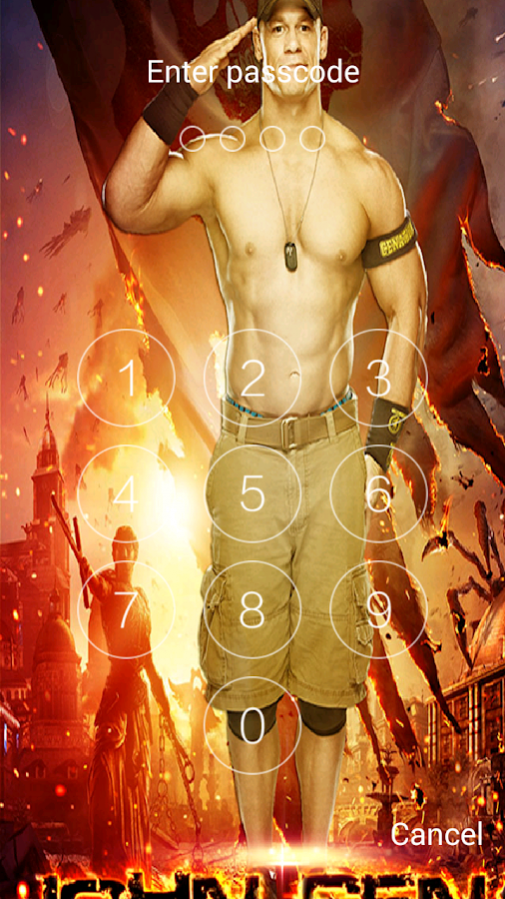Lock Screen For John Cena 3.0.0
Free Version
Publisher Description
this is a wonderful lock screen made for john cena
Features:
- Simulate the best iPhone6/OS8 Lock screen with Parallax effect.
- Show Unread SMS and Missed Call counter on screen locker.
- Multiple bayern john cena HD Wallpaper to choose.
- Set PIN to enhance screen lock security, block HOME/MENU/BACK key,no one can access your phone without correct password. - Slide To Unlock.
- Consume less memory and battery,simple and clean design.
- It is easy to use
- It has keypad like iphone
-it has keyboard like iphone
- Let you set password easy an quickly
- Change background of lock screen with many beautiful HD wallpapers of john cana. - Change text "slide to unlock"
- Change color of date/time
- Support over 50 languages like Arabic English french Espagnol German.... - Support phone, tablet devices
-great free app with rarely photos of john cena
How to Use:
1. Open the app settings, and tick the Enable Screen check box to enable it. 2. Create password and confirm this password
3. Click the Disable System Lock in case you use the system lock.
4. Click the Set theme Wallpaper to switch to different awesome backgrounds of john cena . 5. surf all teh other possibilities exist in the app
this app lock screen was created with much love of john cena let you so happy and not angry
About Lock Screen For John Cena
Lock Screen For John Cena is a free app for Android published in the Food & Drink list of apps, part of Home & Hobby.
The company that develops Lock Screen For John Cena is optimiste. The latest version released by its developer is 3.0.0.
To install Lock Screen For John Cena on your Android device, just click the green Continue To App button above to start the installation process. The app is listed on our website since 2018-02-02 and was downloaded 18 times. We have already checked if the download link is safe, however for your own protection we recommend that you scan the downloaded app with your antivirus. Your antivirus may detect the Lock Screen For John Cena as malware as malware if the download link to com.keypedlockscreenjohncena.devjrjc is broken.
How to install Lock Screen For John Cena on your Android device:
- Click on the Continue To App button on our website. This will redirect you to Google Play.
- Once the Lock Screen For John Cena is shown in the Google Play listing of your Android device, you can start its download and installation. Tap on the Install button located below the search bar and to the right of the app icon.
- A pop-up window with the permissions required by Lock Screen For John Cena will be shown. Click on Accept to continue the process.
- Lock Screen For John Cena will be downloaded onto your device, displaying a progress. Once the download completes, the installation will start and you'll get a notification after the installation is finished.